-
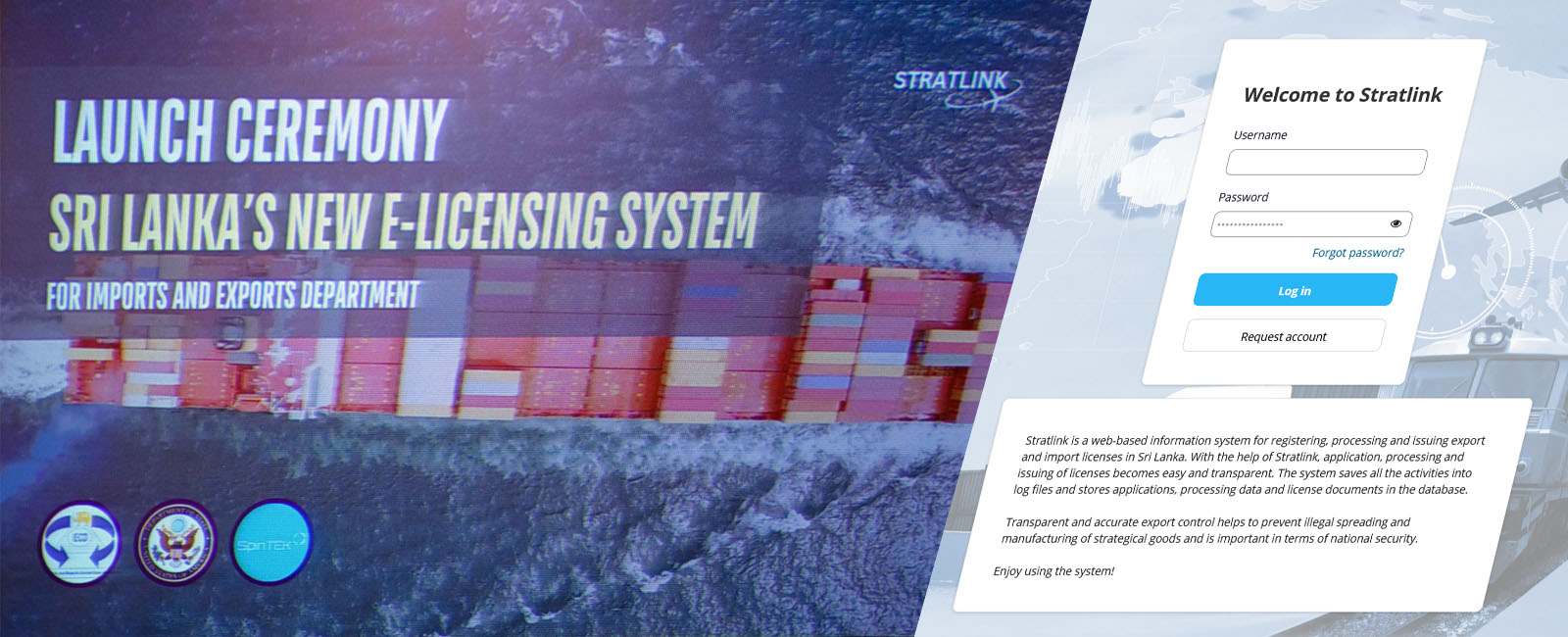
 Launch Ceremony Sri Lanka's New e-Licensing System
Launch Ceremony Sri Lanka's New e-Licensing System -

 Launch Ceremony Sri Lanka's New e-Licensing System
Launch Ceremony Sri Lanka's New e-Licensing System -
 Launch Ceremony Sri Lanka's New e-Licensing System
Launch Ceremony Sri Lanka's New e-Licensing System -

 Launch Ceremony Sri Lanka's New e-Licensing SystemLaunch Ceremony Sri Lanka's New e-Licensing SystemLaunch Ceremony Sri Lanka's New e-Licensing System
Launch Ceremony Sri Lanka's New e-Licensing SystemLaunch Ceremony Sri Lanka's New e-Licensing SystemLaunch Ceremony Sri Lanka's New e-Licensing System -

 Launch Ceremony Sri Lanka's New e-Licensing System
Launch Ceremony Sri Lanka's New e-Licensing System -


-


-


-


-


-


-


-


අපගේ සේවාවන්
නිර්දේශිත අධිකාරී ආයතන
 ජාතික ඖෂධ නියාමන අධිකාරිය
ජාතික ඖෂධ නියාමන අධිකාරිය සත්ව නිශ්පාදන හා සෞඛ්ය දෙපාර්තමේන්තුව
සත්ව නිශ්පාදන හා සෞඛ්ය දෙපාර්තමේන්තුව ආයුර්වේද
ආයුර්වේද
දෙපාර්තමේන්තුව හෝමියෝපති
හෝමියෝපති
කවුන්සිලය සමාජ සවිබල ගැන්වීම් හා සුභසාධන අමාත්යංශය
සමාජ සවිබල ගැන්වීම් හා සුභසාධන අමාත්යංශය සිවිල් හා ගුවන් සේවා අධිකාරිය
සිවිල් හා ගුවන් සේවා අධිකාරිය කර්මාන්ත හා වාණිජ කටයුතු අමාත්යංශය
කර්මාන්ත හා වාණිජ කටයුතු අමාත්යංශය රාජ්ය ආරක්ෂක
රාජ්ය ආරක්ෂක
අමාත්යංශය ශ්රී ලංකා වාණිජ විවිධ නීතිගත සංස්ථාව
ශ්රී ලංකා වාණිජ විවිධ නීතිගත සංස්ථාව අන්තරායක ඖෂධ පාලක මණ්ඩලය
අන්තරායක ඖෂධ පාලක මණ්ඩලය ධීවර හා ජලජ සම්පත් දෙපාර්තමේන්තුව
ධීවර හා ජලජ සම්පත් දෙපාර්තමේන්තුව ඛණිජ තෙල් සම්පත් සංවර්ධන අමාත්යංශය
ඛණිජ තෙල් සම්පත් සංවර්ධන අමාත්යංශය පලිබෝධනාශක රේජිස්ට්රාර් කාර්යාලය
පලිබෝධනාශක රේජිස්ට්රාර් කාර්යාලය ජාතික පොහොර
ජාතික පොහොර
සංස්ථාව කෘෂිකර්ම
කෘෂිකර්ම
අමාත්යංශය ශ්රී ලංකා
ශ්රී ලංකා
ප්රමිති ආයතනය ශ්රී ලංකා සුරාබදු දෙපාර්තමේන්තුව
ශ්රී ලංකා සුරාබදු දෙපාර්තමේන්තුව විදුලි සංදේශ නියාමන කොමිසම
විදුලි සංදේශ නියාමන කොමිසම ජාතික ඕසෝන්
ජාතික ඕසෝන්
ඒකකය මධ්යම පරිසර
මධ්යම පරිසර
අධිකාරිය ශ්රී ලංකා පරමාණුක බලශක්ති නියාමන සභාව
ශ්රී ලංකා පරමාණුක බලශක්ති නියාමන සභාව ශ්රී ලංකා
ශ්රී ලංකා
තේ මණ්ඩලය වන සංරක්ෂණ දෙපාර්තමේන්තුව
වන සංරක්ෂණ දෙපාර්තමේන්තුව ශ්රී ලංකා
ශ්රී ලංකා
මහ බැංකුව සමුද්රීය පරිසර ආරක්ෂක අධිකාරිය
සමුද්රීය පරිසර ආරක්ෂක අධිකාරිය ශ්රී ලංකා
ශ්රී ලංකා
රේගුව ශ්රී ලංකා
ශ්රී ලංකා
වරාය අධිකාරිය
Uncategorised
Uncategorised
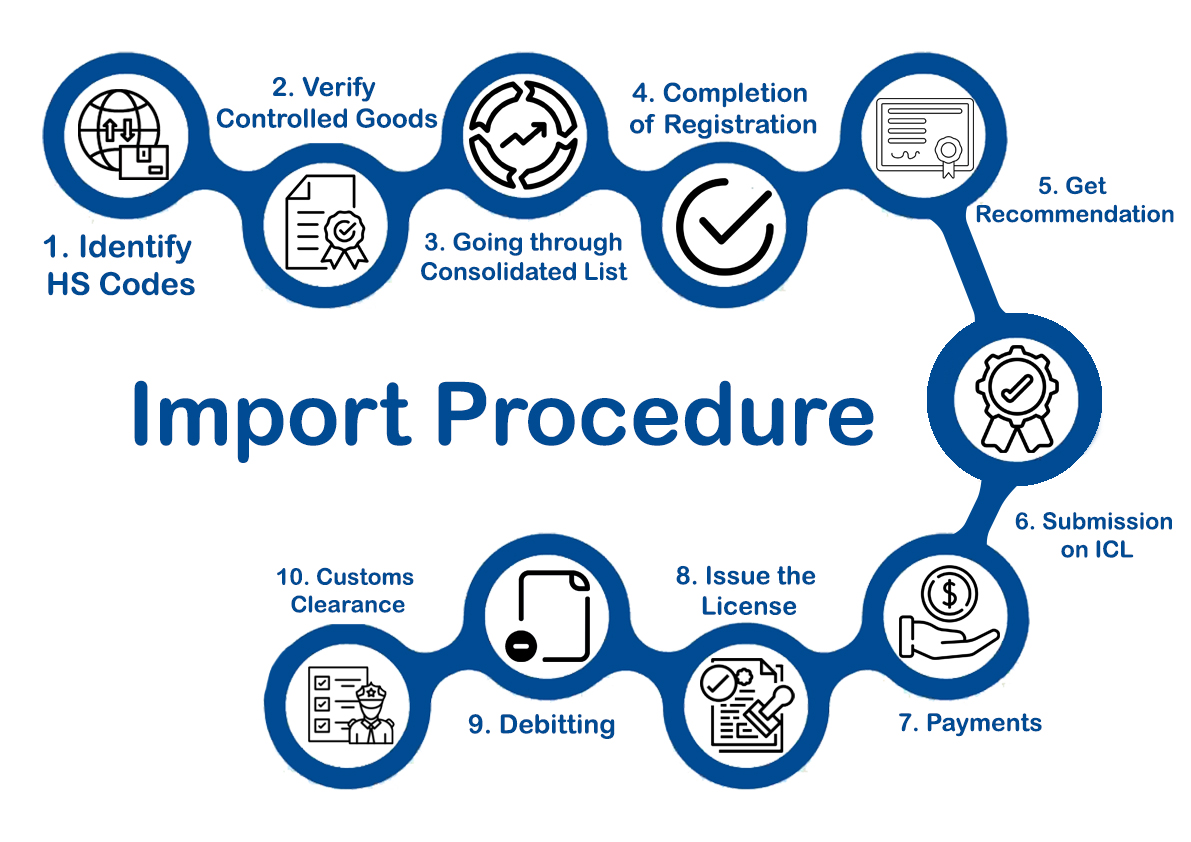
- Identify HS Codes
First you should find out the HS Code/s related to your Importation of goods.
https://www.customs.gov.lk/customs-tariff/import-tariff/
- Verify HS Codes
You can see a column named ICL in the Customs Tariff. if it is mentioned 'L' Mark for the certain HS Codes under this column, it is must to apply for the Import Control License.
- Going through Consolidated List
(i) Go to Consolidated list
http:l/www.imexport.gov.lk/index.php/en/downloads/cosolidated-control-list.html
(ii) At the Consolidated list you might see following Categories;
B - Banned
SL/TB - Suspended License / Temporary Banned TS - Temporary Suspended
L - Licensed
(iii) If the HS Code you selected is 'L' (Licensed), you can apply for the ICL.
- Completion of Registration
Before applying for the ICL, you may get the recommendation from relevant Authority.
http://www.imexport.gov.lk/index.php/en/downloads/recommending-authorities-list.html
- Get Recommendation
- Submission on ICL
All Importers who wish to get the ICL need to register as a company or an individual in the portal https://eservices.imexpor.gov.lk/login
Guideline for customer registration - Registration Guideline with completion of this step, all your communication links have been verified.
Please login to your account. Navigate to my Transactions - Fill out the relevant Application/s, attach required documents and after filling all sections in "My Transactions" Application submission process you can submit your application to IECD evaluation process by clicking "Submit for evaluation" you can get information about evaluation status via user account of IECD
- Payments
Make the payment for Import Control License and Issuance of Import Control License You will receive a notification to make a payment for the License. Payments can be done via online (through Sampath Bank & Commercial Bank PLC) or manual payment can be done to the shroff counter at IECD.
- Issue the License
- Debitting
- Applying Import Control License
සම්බන්ධ වන්න
අංක 75 1/3, පළමු මහල, හේමාස් ගොඩනැගිල්ල,
යෝක් වීදිය,
තැ:පෙ: 559,
කොළඹ 01,
ශ්රී ලංකාව.
(94) 112 326 774
(94) 112 328 486
deptimpt[at]sltnet.lk












 තොරතුරු දැන ගැනීමේ අයිතිය (RTI)
තොරතුරු දැන ගැනීමේ අයිතිය (RTI)




